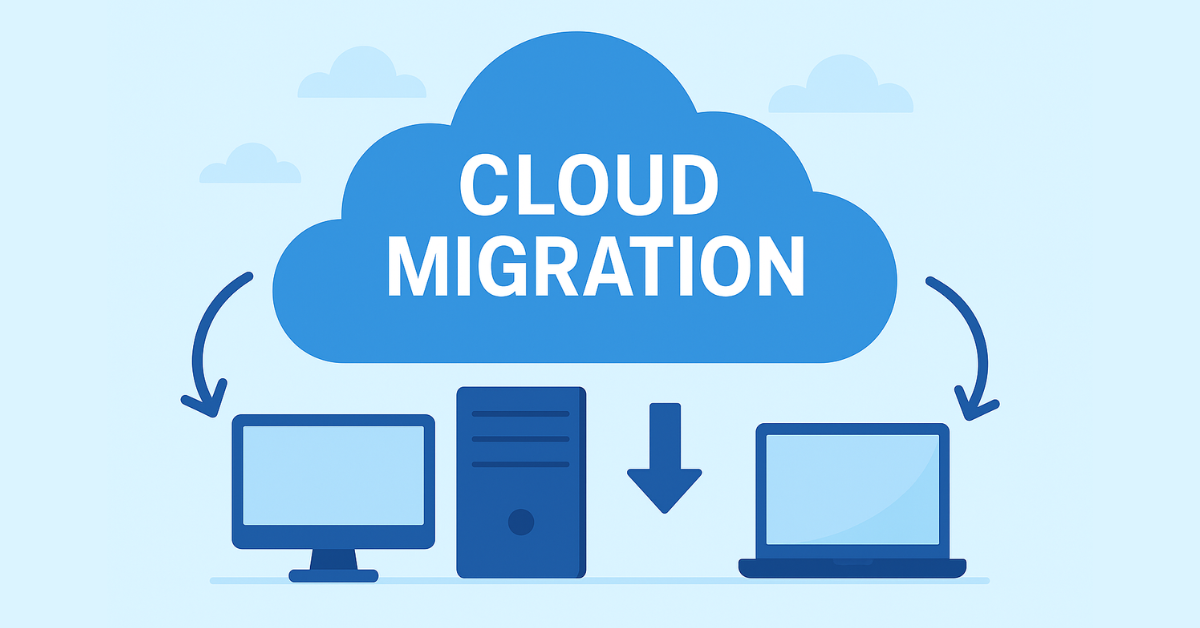The quick rise in the number of people moving to the cloud and using it that was predicted has happened. Cloud Migration was already becoming popular before 2020. People were even more interested in it during and after the COVID-19 pandemic.
According to Forrester’s State of the Cloud in the U.S. 2022, 94% of the U.S. market has at least one cloud deployment right now. These deployments include public, private, and hosted private solutions. Most of the time, the implementations are either hybrid or for more than one user.
The use of cloud-native software and Platform as a Service (PaaS) is likely to grow as businesses keep looking at different cloud options. In fact, 74% of U.S. infrastructure decision-makers say that their businesses use containers with a PaaS in either a public cloud or an on-premises setting.
It’s more important than ever to know what it means to move important business data to the cloud.
What is Cloud Migration?
When you move to the cloud, you move your data, processes, and apps from one data center to another that is in the cloud. This transfer could come from another cloud or an on-premises solution, but it will always end up in the cloud.
Most of the time, moving to the cloud means moving to a cloud-computing infrastructure environment in one of these three groups:
- Infrastructure-as-a-Service (IaaS), like Amazon’s AWS environment
- With open APIs, Platform-as-a-Service (PaaS) like the Salesforce Platform or Hyland’s Alfresco Digital Business Platform as a Service lets any business application use advanced content management features.
- Software as a Service (SaaS) is a kind of software that runs on the internet and takes care of your solution on its own. DocuSign and Hyland’s OnBase in the Hyland Cloud are two examples.
Migration of applications to the cloud
Cloud migration is a broader term than application migration to the cloud. It moves a software program, along with all its data and processes, to a new cloud computing environment, usually from an old server that is still in use.
There are many reasons why businesses move an application to the cloud, one of which is that the return on investment (ROI) of cloud computing quickly outweighs the costs of running it on-site.
Some of the benefits of moving applications to a qualified cloud provider are:
- Improved resources for disaster recovery
- Data is almost always available
- Fast response to incidents
- Knowledge of cloud security
- Knowledge that is specific to an application
Cloud migration considerations
As companies think about how and when to move to the cloud, they need to do a thorough and honest assessment of their current situation to come up with a good plan. Before starting this journey, you need to think about the following important areas to make a strong and useful migration plan.
Existing Cloud Strategy and Vision
The first thing you should do is look at the big picture of your organization’s technology. What is the plan or vision for the cloud, and what does it cover? The first step in making any migration decision is to know what the long-term goals are. These could be to save money, come up with new ideas, be more flexible, or keep the business running.
Technology and Vendor Selection
The technology and partners you choose will have a big effect on how well your migration goes. Some important questions to ask are: Have you chosen a public cloud provider, and do what they offer meet your technical and compliance needs? Also, how do you currently handle upgrades to both hardware and software in your on-premises environment? Also, look at how much space you have in the cloud right now: Do you already have apps in the cloud? Are you using any other SaaS, PaaS, or IaaS solutions to their full potential?
Current Infrastructure and Hardware
The condition of your physical assets is very important for timing and strategy. It’s important to ask, when was the last time you updated your hardware? And do you have any big purchases planned?” A pending refresh can be a powerful financial catalyst for migration, allowing you to redirect capital funds towards operational cloud expenses.
Business Continuity and Security
Moving to the cloud changes how you protect your data and recover from disasters. To know how your disaster recovery or business continuity plan will be improved or changed, you need to look at it as it is now. At the same time, take a hard look at your security posture: Does your current infrastructure follow the best practices for security and compliance in the industry? How will the cloud’s shared responsibility model affect this?
Internal Resources and Expertise
Finally, think about the people involved. Who oversees your hardware and infrastructure right now, and how much work do they have to do? To figure out how much help you need from your partners and how much training your internal team needs to work well in a cloudy environment, you need to know what skills and bandwidth they have.
Checklist for migrating content to the cloud
It’s scary to think about moving to the cloud because data centers and all the other things that go with them are important to every business.
The best cloud providers and their partners should be able to give you a clear plan for how to move to the cloud.
For instance, our team has a plan for when someone who uses Hyland OnBase wants to move to Hyland Cloud. Here are the steps you need to follow to put your content in the cloud.
1)-Complete a content inventory
Before you start your migration, you need to go over all the content that will be moving. This means making a complete list of all your content, deciding which parts will be moved to the cloud. And which will stay behind, and figuring out the business value and compliance needs for each dataset. This is also the time to find and get rid of any content that is no longer useful, is no longer relevant, or is just plain old (ROT).
2)-Assure content is in context
This means that you need to add the right metadata to your content. So, that it is useful and governed correctly in its new setting. This metadata will be very important for controlling who can see your content, moving it through business processes, and automating your information governance rules. The cost and time involved will decide whether this processing happens before or after the move.
3)-Deliver a copy of your cloud-bound content to your cloud provider
After you’ve decided what content you want to move, send it to your cloud provider so they can start putting it in its new cloud environment. Keep track of what you’ve shared so you don’t send the same information more than once during updates before the final go live.
4)-Test regularly
Once the cloud solution is ready for testing, you can access it and start a thorough testing phase. This means checking all the processes, user access, and features. It’s very important to keep track of any changes or settings that need to be made and work with your cloud provider to make sure they are done correctly before the go-live.
5)-Schedule a go-live date
After all testing is done and the solution is working as it should, set a formal go-live date. A good cloud partner will work with you even on weekends and nights so that your business can keep going. It’s best to set this date only after testing is done, so that you don’t have to change it because of delays that come up.
6)-Prepare to launch
Finally, you need to stop all work on the on-premises solution. For the best results, users shouldn’t make new transactions or data in the old system during the last step of the migration. During this phase, you usually upload a new backup of the database and any other data that is still needed. This is often the most time-sensitive part of the go-live.
7)-Final testing
Once all the content is in place and the last settings are made, test the live environment one more time. This makes sure that everything is working as it should before you fully switch your business over to the new system.
8)-Take it live
Now that the last checks are done, you’re ready to go live. You can start to enjoy the benefits of your move as soon as you move your users to the new cloud environment.